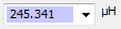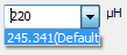Usage
This page will get you started using WDS.
Concept
This page will get you started using WDS.
Concept
- To begin, the user should select their preferred topology and enter an input voltage, output voltage and output current specification
- WDS will then calculate all other parameters based on this
- The user will then select parts from their supplier and then enter the actual values into WDS
- Generally speaking the design should start on the "Specification" tab and work through the tabs systematically. I.e. "Specification" to "Transformer" to "Semiconductor" to "Output Filter" to "Controller Design" etc.
- The ideal calculated values will automatically update as the users enters the actual values (such as selected transformer turns ratio, output capacitor, inductor, etc)
Combo Boxes
- Combo boxes, such as the one shown below, are used to switch between WDS calculated values and user defined values
- WDS calculated values are shown with a blue background:
- If the user overwrites this with their own value, the background color changes to white:
- WDS will use whatever value is currently active in the combo box
- For your convenience, the nearest preferred values are calculated for many components and these can be selected by clicking the arrow to the right of the combo box
- The user can always switch back to the default WDS calculated value by clicking the arrow to the right of the combo box and selecting the value next to the text "(default)"
Calculated Values
- The locked text boxes on the left hand column indicated the original WDS calculated value and allow the user to compare the calculated value to the user defined value (if entered)